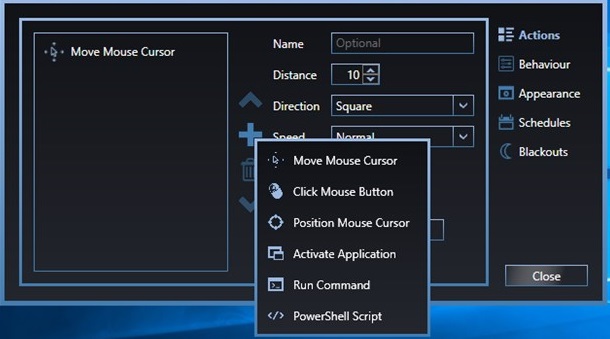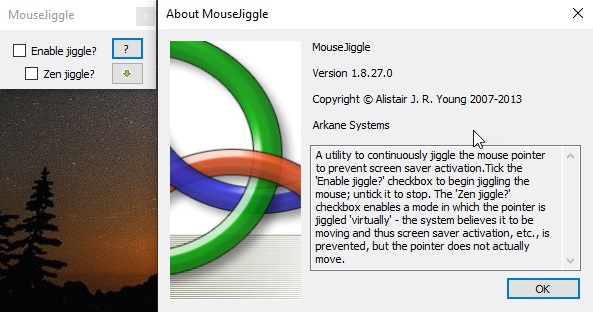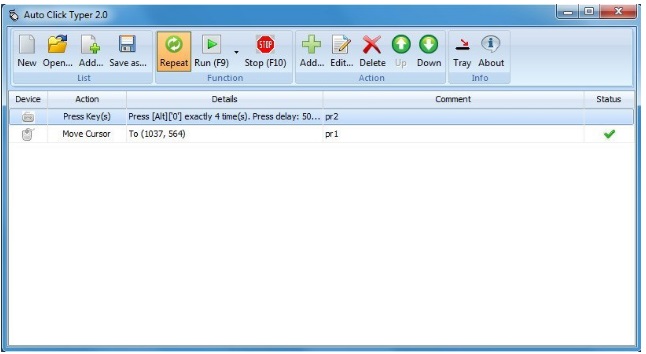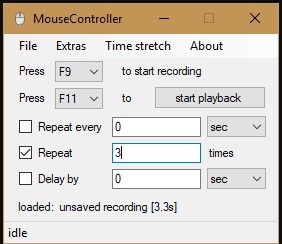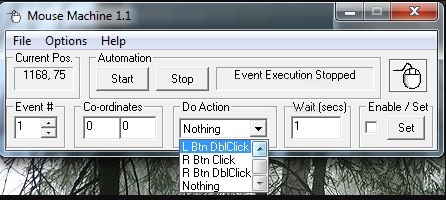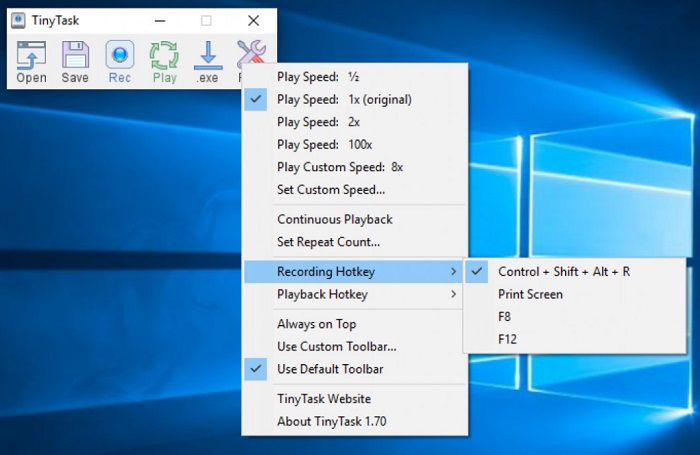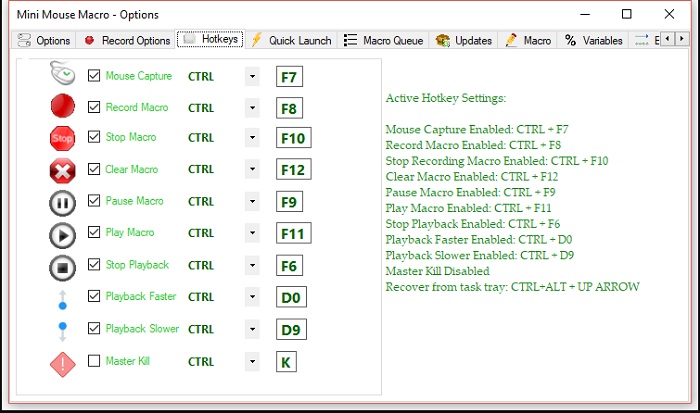To keep your system awake while you continue with your other work requires continuous movement of your cursor. This also requires you to be around the system to avoid logging off. What if this constant movement of the cursor is handled by software? Some of the developers also faced similar issues and felt the requirement of an automatic mouse mover. With increasing remote work culture almost all employees suffer in maintaining the work-life balance. Sitting in front of your system gets frustrating when you have no work and still have to be online. This can also be fixed by using an automatic mouse mover that keeps your system awake even when you are away. The automatic mouse mover software gives you the leverage of staying away from your PC without getting logged off. This article will help you with the 7 best automatic mouse movers. Depending upon your requirements you can select the one which suits you the best. Before we begin, let us understand the working of automatic mouse movers.
Working of Automatic Mouse Mover in Windows
The effective mouse mover tools direct the CPU of our system in such a way that it believes the system is currently in use. It leads to the movement of the cursor in timely intervals which makes the system believe that system is currently being used. It prevents the system from sleeping without any physical interaction of the user. This comes into the picture when the user doesn’t want to use any screensaver or applications to keep the system awake.
7 Best Mouse Mover Software for Windows in 2022
Below listed are the 7 automatic mouse movers that can be used for Windows.
1. Move Mouse
The Move Mouse software allows users to instruct the software on the movement of the mouse within the predefined interval. It has pre-loaded tasks and actions that can be customized as per user requirements. These tasks can be movement of the cursor, sending keystrokes, power shell scripts, etc. These additional utilities help in retaining the software place in the list of best mouse mover software. Earlier move mouse was a third-party software but is now available as one of the best mouse mover apps for free on the Microsoft store. The software is compatible with Windows 10, 8, 7, Vista, and XP. Visit Website Also Read: 14 Best Program Launcher For Windows 10 in 2021
2. Mouse Jiggle
Jiggle in the name of the software depicts its working, i.e jiggling the mouse to keep the system awake. This automatic mouse mover fakes an input to the CPU which helps in keeping the system awake. It has a simple user interface which makes it compatible with beginners and experienced or advanced users. It is available for free to its users and is compatible with all versions of Windows. Visit Website
3. Auto Click Typer
Another automatic mouse mover in the list is Auto Click Typer that helps users to perform actions of the mouse and keyboard in a simple way. An additional feature of Auto Click typer is that it saves all clicks and keyboard actions in a file. The format of the file is AUTOCAD. This file can be reused to avoid recreation of tasks. It is a paid software that is compatible with Windows 10, 8, 7, Vista, and XP. Visit Website
4. MouseController
It provides a complete record of mouse clicks, keyboard actions, repetitive operations, and their manner of implementation. This record is saved in HDD. This ensures its place in the list of best mouse mover software for Windows The software has its utility in portable and non-portable tasks. To get started you can download the EXE file of the software from the official website. This automatic mouse mover allows you to hold the recording of mouse actions initially or whenever required and begin to record when asked to do so. Visit Website Also Read: 13 Best Application Performance Monitoring Tools in 2021
5. Mouse Machine
This software helps in replicating the actions in a hassle-free manner. It makes the process effortless and simple. This automatic mouse mover software allows users to create over 999 actions for the movement of the cursor and save it for multiple uses. These can also be customized by executing only some set of tasks depending upon the requirements of the user. The software is available for free to download and is compatible with all versions of Windows. Visit Website
6. TinyTask
The next in the list of best mouse jiggler software is TinyTask. This mouse mover app records the actions performed on the screen and replicates them according to the user input. The application can be configured and managed according to the user specifications. It allows the management of speed i.e Normal or fast and directs the hotkeys. It provides the flexibility of portable and non-portable mouse mover apps. The user can implement one of them as per convenience. TinyTask is compatible with all types of Windows and available for free. Visit Website
7. Mini Mouse Macro
The inherent working of the software makes it one of the best mouse mover software available for both new and advanced users. Mini Mouse Macro records and plays both mouse and keyboard actions. The process can be automated in the required manner. It is highly responsive to the input commands. What makes the automated mouse mover preferable is that it utilizes less memory and CPU usage as compared to other software. The software requires a monthly subscription and is compatible with Windows 10, 8, 7, Vista, and XP. Visit Website Also Read: 18 Best Free PC Cleaner Software For Windows 10, 8, 7 In 2021
Conclusion:
The above-listed software solves the problem of continuous cursor movement to stop your system from logging off. With easy downloading and implementation, this software also provides a flexible environment to pause and play its working as per the user demands. It also saves you from the struggle of re-entering your password, again and again, to keep your work sessions awake. Not just this, the automatic mouse movers also have additional features to perform predefined tasks and record them for future reference. Do let us know in the comment section which one would you go for? For more such tech-related blogs subscribe to our Newsletter and follow us on Facebook, Instagram, Twitter, and Pinterest.