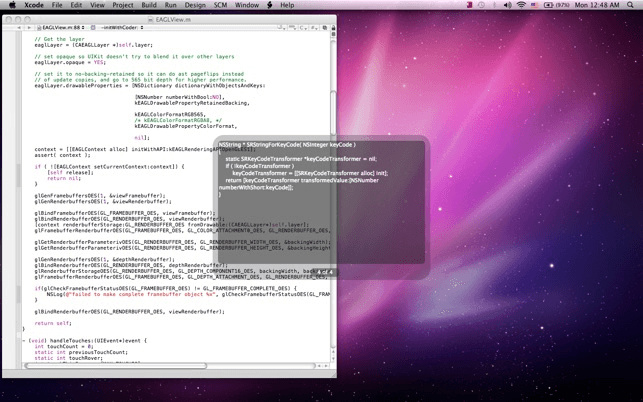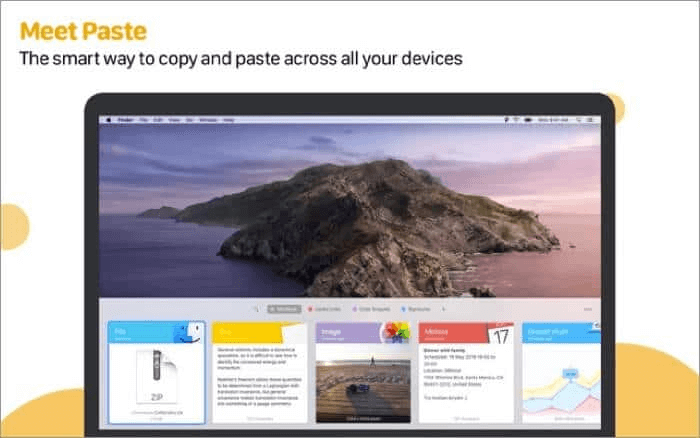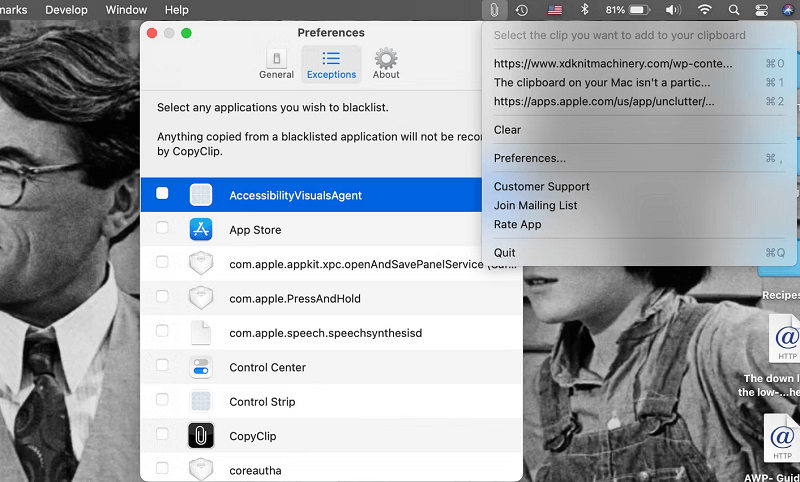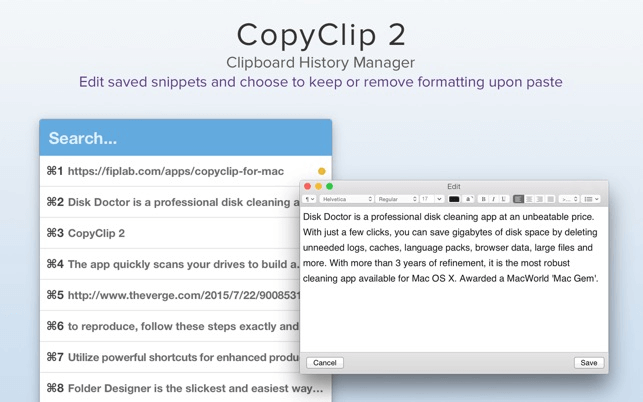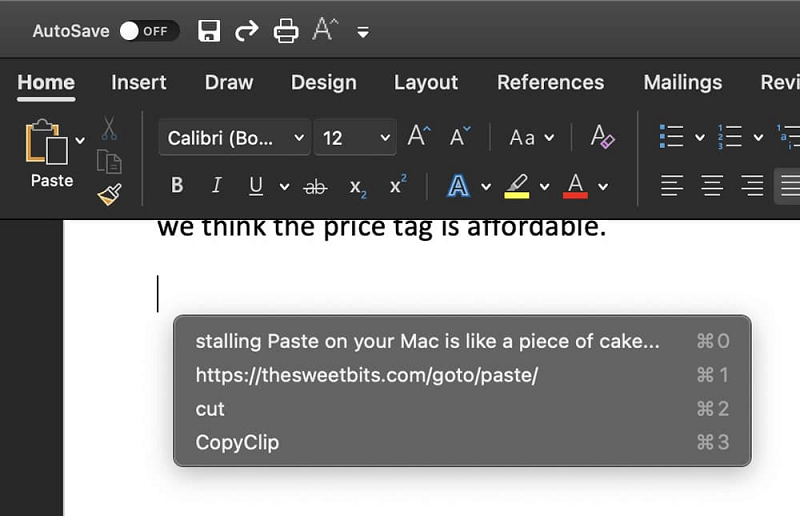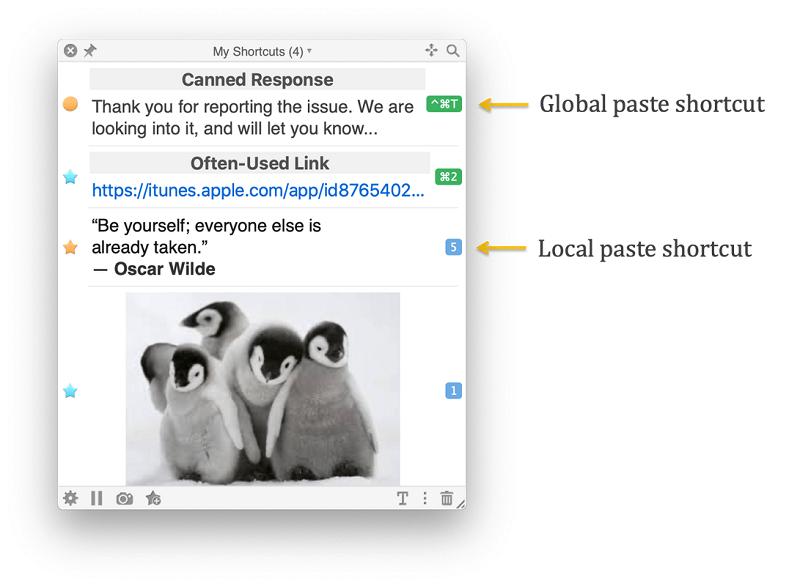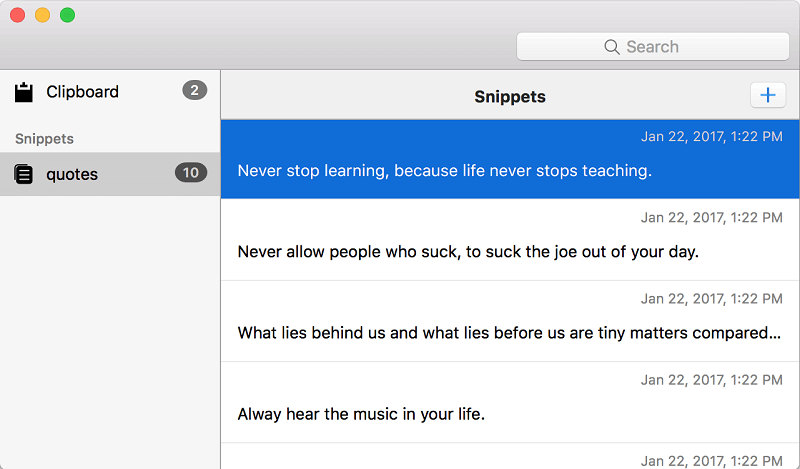Copy and paste are among the most performed tasks on a computer. We often copy/paste a variety of content, such as text, images, etc., from one location to another. However, this task becomes tedious and time-consuming without efficient clipboard managers. Therefore, if you are looking for the best clipboard managers for Mac to make copying and pasting an effortless activity, you should read this article. Through this write-up, we present an exhaustive list of the best paid and free clipboard managers for Mac available currently. Let us proceed toward the same without any further ado.
List of the Best Clipboard Managers for Mac
The following are the best paid and free clipboard managers for Mac you may use to make content copying and pasting an effortless task.
1. Flycut
Let us begin the list of the top clipboard managers for Mac with Flycut. It is an open-source application used mainly by developers. With this application, you can copy and paste URLs, code snippets, and basic text. All you need to do is click on the icon to access the snippet and then control-click the snippet to work with it. Moreover, integration with Dropbox to create clipboard history backups is among Flycut’s best features, making it one of the worth trying free clipboard managers for Mac. Download Now Also Read: Best Free Mac Cleaner Apps to Clean and Optimize Your Mac
2. Paste
You should try Paste if you are looking for the best clipboard managers for Mac. It supports all kinds of content, such as links, images, files, and text. The most likable thing about Paste is that it stores all the content you copy on your device and lets you find it effortlessly using the search function. Moreover, you can categorize whatever you have copied into neatly organized pins. Furthermore, there are options like pasting with no formatting, selecting and pasting items at once, and rule-setting to simplify the content pasting. In addition to it, Paste also supports data syncing through iCloud so that all clippings are available on all your devices. Download Now
3. CopyClip
CopyClip is also a great choice for the best free clipboard managers for Mac if you wish to copy-paste tables and other plain text. Some of the most attractive features of CopyClip include limits on the snippets the software can store (it saves disk space) and the exclusion of some apps from getting saved to the clipboard history. However, if you wish to maintain formatting while copying data, you should consider other applications on this list of the best clipboard managers. Download Now Also Read: Best Task Management Apps for Mac
4. CopyClip 2
When discussing the best clipboard management apps for Mac, we cannot skip CopyClip 2. It is an advanced version of CopyClip with several useful features. Recording formatted text, saved snippet editing, clip pinning, limiting the number of saved clips, and exclusion of content saving from certain apps are some of the top CopyClip 2 features. Additionally, CopyClip 2 also boasts touch bar integration on MacBook Pro for easy clip access. Download Now
5. Maccy
Maccy is among the most popular free clipboard managers for Mac due to its simple yet modern UI and design. Moreover, this open-source and lightweight application comes with a variety of useful features. Some notable features of Maccy include hotkey support, lower resource consumption, and customization options like content pasting with no formatting. Download Now
6. Copy ‘Em
Copy ‘Em is a wonderful choice when it comes to the best clipboard managers for Mac. You may use this application to cut/copy/paste all forms of data, such as photos, text, documents, HTML, PDFs, code snippets, and a lot more. Moreover, Copy ‘Em supports batch copying and pasting of items, screenshot capturing, data collection, permanent storage of favorite entries, and shortcuts to paste snippets. Furthermore, this application boasts organization, sorting, and labeling options for copied items. If this is not enough to delight you, there are other features like content syncing between various devices and an ignore list to exclude the content you don’t wish to copy. Download Now Also Read: Best Uninstaller for Mac
7. PasteBox
Let us conclude the list of the best clipboard managers for Macs with PasteBox. It is a lightweight application that boasts many features, such as easy copying of various data types like text, photos, web pages, and more. In addition to effortless copying, PasteBox provides easy access to the copied content with a keyboard shortcut. Moreover, there is a snippet management tool to aid efficient snippet organization and management. Furthermore, there are many other highly-useful options like the exclusion of apps from data copying, persistent history, snippet export/import, and a lot more. Download Now
Summing Up the Clipboard Managers
This article introduced you to the best paid and free clipboard managers for Mac. You may go through them and choose the appropriate application for your requirements. If you think any other application also deserves a spot on this list of the best Mac clipboard managers, you may share it through the comments section. You may also leave comments in case of any doubts, questions, or suggestions related to this article.