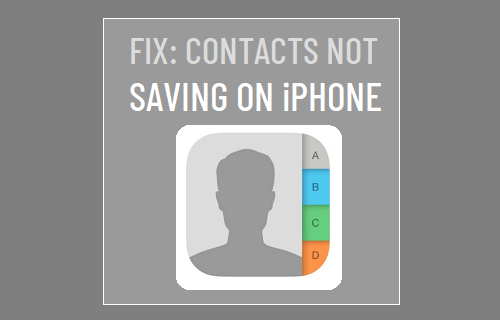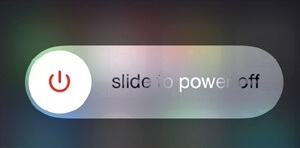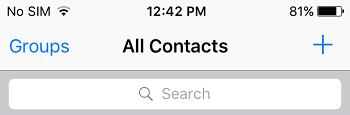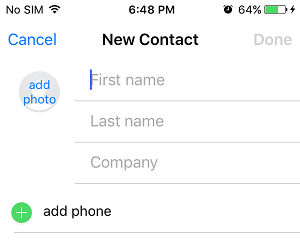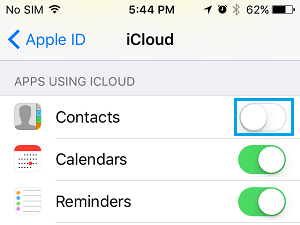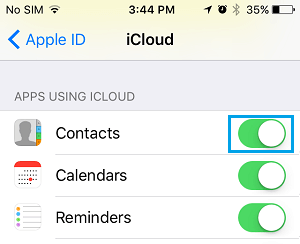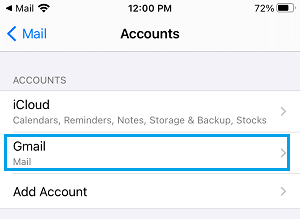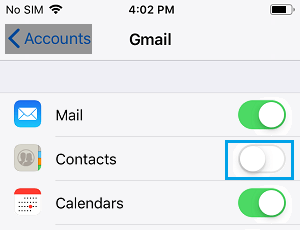iPhone Not Saving Contacts
The issue of Contacts not saving on iPhone could be happening due to minor glitches on your device, problem with Apple’s iCloud Servers, iCloud Syncing issues or due to your Apple ID not being recognized. In certain cases, this problem can also occur due to the Contacts App, Phone App or the Messaging App becoming glitchy or faulty.
1. Restart iPhone
In many cases, the problem is due to stuck programs or minor software glitches preventing the Contacts from saving on iPhone. Go to Settings > General > scroll down and tap on Shut Down. On the next screen, use the Slider to Power OFF iPhone.
Wait for 30 seconds and restart your device by pressing the Power button.
2. Save to Contacts App
If you are unable to save a Contact on iPhone while using the Phone or Messages App, you can try to save to the Contact directly to Contacts App. Open the Contacts App on your iPhone and tap on the + icon located at top-right corner.
On the Next screen, enter the Name, Phone Number and other details as required and tap on Done.
The saved Contact should be available in Phone, Messages and other Messages Apps on your iPhone.
3. Re-enable iCloud Contacts
If your Contacts are being stored on iCloud, disabling iCloud Contacts and enabling them back again should help in fixing this problem. Open Settings > tap on your Apple ID Name > tap on iCloud and move the toggle next to Contacts to OFF position.
On the pop-up, select Keep on My iPhone option. After 30 seconds, enable iCloud Contacts back on your devicee by moving the toggle next to Contacts to ON position.
On the next pop-up, select the Merge option.
4. Re-enable Email Contacts
If your Contacts are being saved to Gmail, Outlook or other email service provides, re-enabling Email Contacts can help in fixing the problem. Go to Settings > Contacts > Accounts > select your Email Service provider.
On the next screen, move the toggle next to Contacts to OFF position.
Wait for 30 seconds and move the toggle next to Contacts to ON position and see if you are now able to save Contacts to iPhone.
How to Set Custom Message Alert Tone For Contacts on iPhone How to Recover Deleted Contacts On iPhone