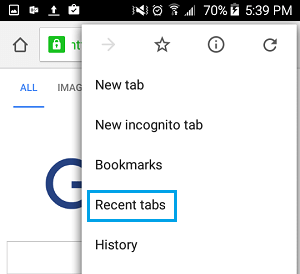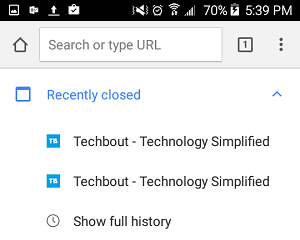Open Recently Closed Tabs on Android Phone or Tablet
As you must have noticed, opening multiple browser tabs makes your Android Phone run slower and closing or quitting all open browser tabs makes the web browser run faster. Most Android Phone users are aware of this fact and they routinely close open browser tabs, whenever they notice slowing down of the web browser. While trying to improve browsing speed by closing open tabs, it is quite possible for users to lose track of important webpage or webpages that they wanted to go through. Hence, the default Google Chrome browser on Android phone has a feature called Recent tabs, which allows users to reopen recently closed browser tabs.
Open Chrome browser and tap on 3-dot menu icon located at top-right corner of your screen.
From the drop-down menu, select Recent tabs.
On the next screen, you will see a list of recently closed tabs under “Recently Closed” section. Simply, tap on the Recently closed website or webpage that you wanted to reopen.
This will open the website or the webpage that you had accidentally closed.
How to Request Desktop Version of Website on Android Phone or Tablet How to Clear Storage Space on Android Phone or Tablet
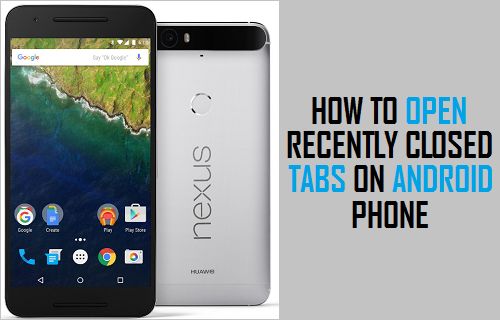
![]()