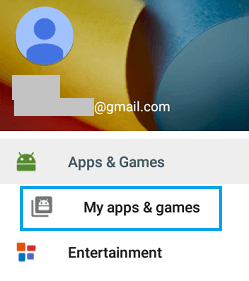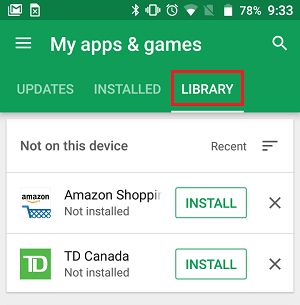Possible Reasons For Deleted Apps
There could be many reasons as to why Android users end up deleting apps and want to recover them back again. Anyway, whatever maybe the reason, there is a way to recover deleted apps.
Recover Deleted Apps on Android Phone or Tablet
Follow the steps below to recover deleted apps and install them back on your Android phone or tablet
Visit the Google Play Store On your phone or tablet open up the Google Play Store and make sure you are on the homepage of the store.
Tap on the 3 Line Icon Once in the Google Play Store tap on the 3 Line icon to open up a menu.
Tap on My Apps & Games From the menu tap on the My Apps & Games option.
Tap on Library Tab You will see three tabs – Updates, Installed and Library, tap on Library. On the Library tab, you will see a complete list of deleted apps; apps that you have downloaded but are no longer on your device.
Reinstall Deleted Apps You will have to go over the list of deleted apps and install the ones that you wish to recover. Tip: Apps in the Library section, are arranged in the order of their download. The apps that you most recently deleted will be at the top of the list, while apps that you deleted a while ago will be at the bottom. Hope this helps you recover deleted apps and re-install them back to your Android device.

![]()