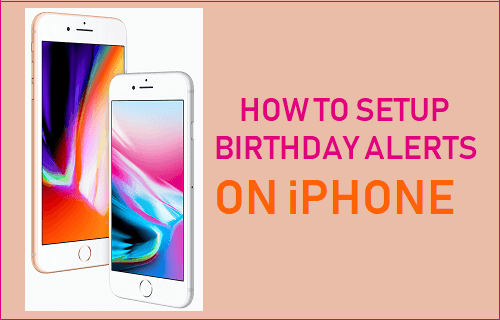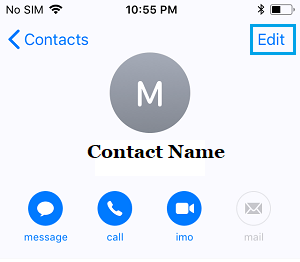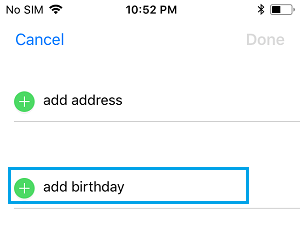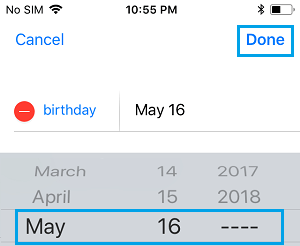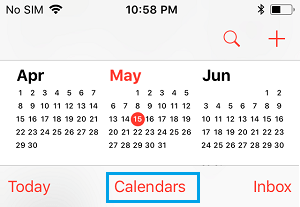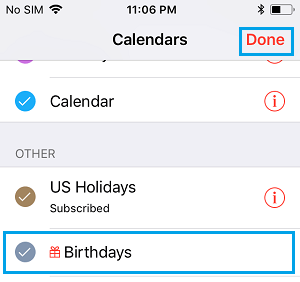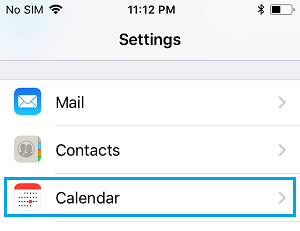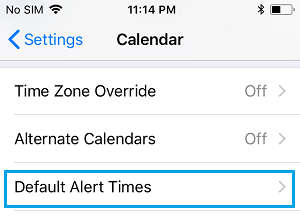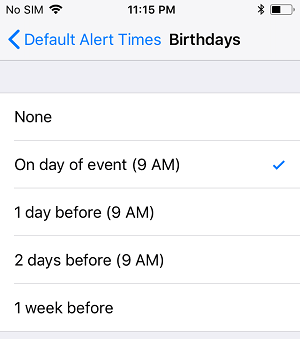Setup Birthday Alerts on iPhone
In order to setup birthday alerts on iPhone, you first need to tell your iPhone the birthday dates of your family members, friends and relatives. This can be done using the Contacts App on iPhone, which allows you to add Birthdays and important dates in its Contact details section. Once you add birthdays in the Contact App for all your important Contacts, the Calendar App on your iPhone should display these birthdays. Additionally, you can also setup birthday reminders or alerts on your iPhone. Depending on your choice, your iPhone can alert you on the day of the occasion, 1 day early, 2 days early or a week before the date.
How to Add Birthdays to Contacts App
Open the Contacts App on your iPhone and tap on the Contact for which you want to setup birthday alerts on iPhone. On the Contact’s detail screen, tap on the Edit option located at the top right corner of your screen.
Next, scroll down and tap on + Add Birthday option.
On the next screen, enter your contact’s Birthday and tap on Done.
Similarly, Add Birthdays for other Contacts for which you want to setup birthday reminders on your iPhone.
How to Show Birthdays On iPhone Calendar App
As mentioned above, the Calendar App on your iPhone should automatically display birthdays, once birthday information is added in the Contacts App. However, if the Calendar on your iPhone is not displaying birthdays, you will have to manually enable this option in the Calendar App. Open the Calendar App on your iPhone and tap on Calendars option located in the bottom menu.
On the next screen, scroll down to “Other” section and make sure that Birthdays option is checked and tap on Done.
This will ensure that birthdays are always displayed on the Calendar on your iPhone.
How Setup Birthday Alerts on iPhone
In addition to displaying birthdays on iPhone Calendar, you may want to setup birthday Notification Alerts on your iPhone. This will provide you with additional protection and make sure that you do not forget birthdays. Open Settings on your iPhone and tap on Calendar.
On the next screen, scroll down and tap on Default Alert Times.
Next, tap on Birthdays and on the next screen, choose when you would like to receive Birthday notifications on your iPhone.
As you can see in the above image, you can setup your iPhone to alert you on the day of the event or prior to the event, in case you want to buy gifts or make preparations for the event. Once you make your choice, this setting will apply to all your Contacts. This setting works on a global basis and currently there is no option in iOS to customize birthday alerts for individual Contacts.
How to Make iPhone Remind You to Call Back Someone How to Set Up Reminders on iPhone